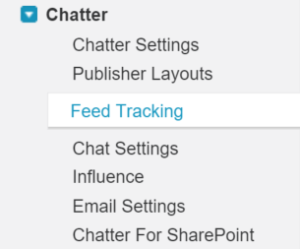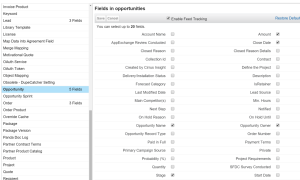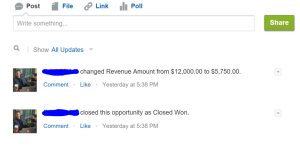Chatter allows you to track and see any changes made to any custom object. This feature allows updates to show up on a news feed whenever a user creates or makes changes to an event, it allows managers to see a change in opportunity status or revenue amounts.
Salesforce Chatter makes communication between employees effortless; in large organizations with hundreds of employees or even smaller ones where employees are geographically dispersed.
To enable this cool feature simply follow these two easy steps:
(Setup/ Customize/ Chatter/ FeedTracking)
Look for the object, select the fields you want to track and save!
In the following example we can see the changes made to an opportunity

Remember:

Sharing rules and field-level security determine visibility of record changes, you must be able to see a record in order to see changes to that record in feeds. Tracked feed updates that are older than 90 days and have no likes or comments are deleted automatically.
These objects and fields are tracked by default:
- Account: Account Name, Account Owner
- Case: Case Owner, Priority, Status
- Chatter Group: Allow Customers, Description, Group Access, Information Body, Information Title, Name, Owner Name
- Contact: Account Name, Contact Owner, Name
- Lead: Lead Owner, Lead Status, NameNote. When a lead is converted, Chatter feed posts associated with the lead aren’t migrated. The lead posts are no longer available in the Chatter feed.
- Opportunity: Amount, Close Date, Opportunity Name, Opportunity Owner, Stage
- User: About Me, Address, E-mail, Manager, Phone, Title